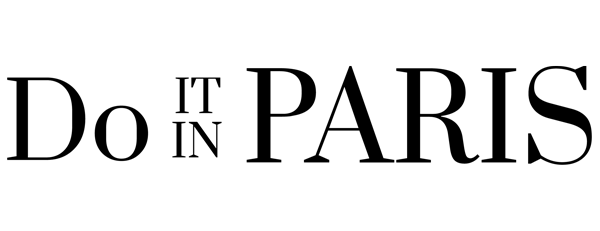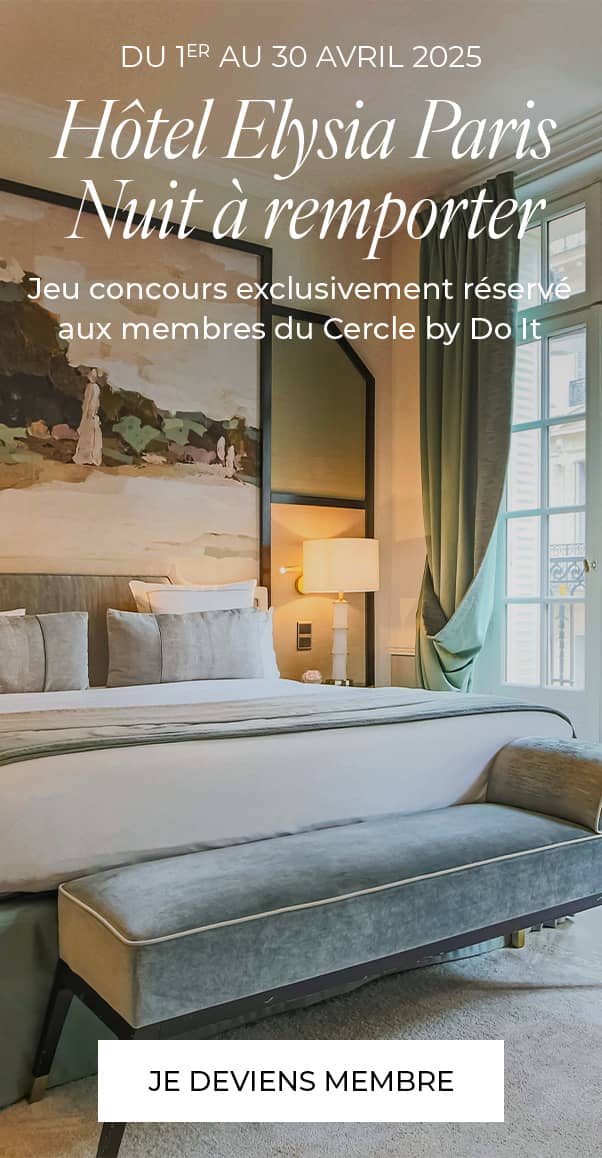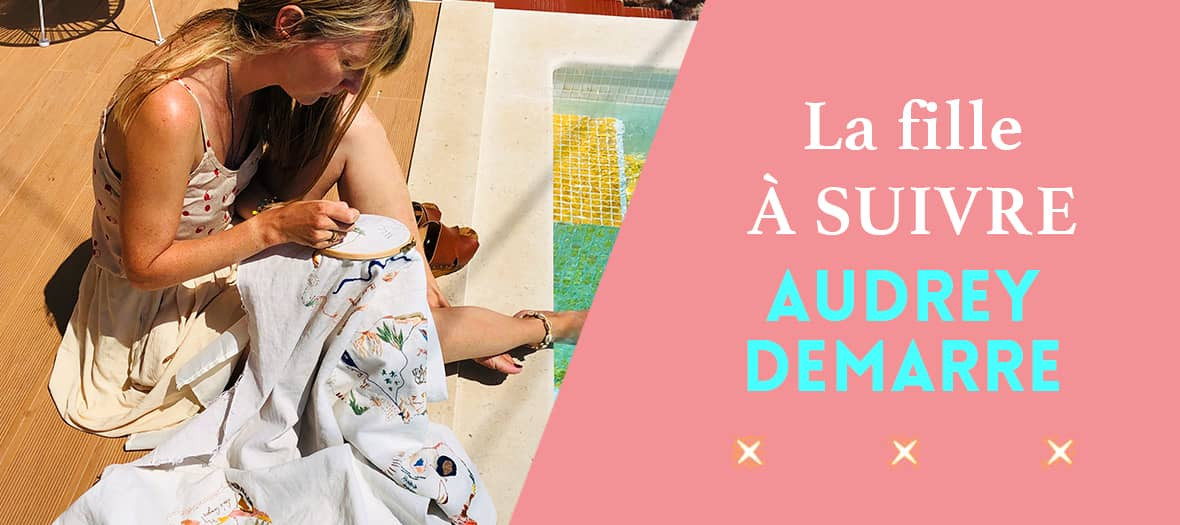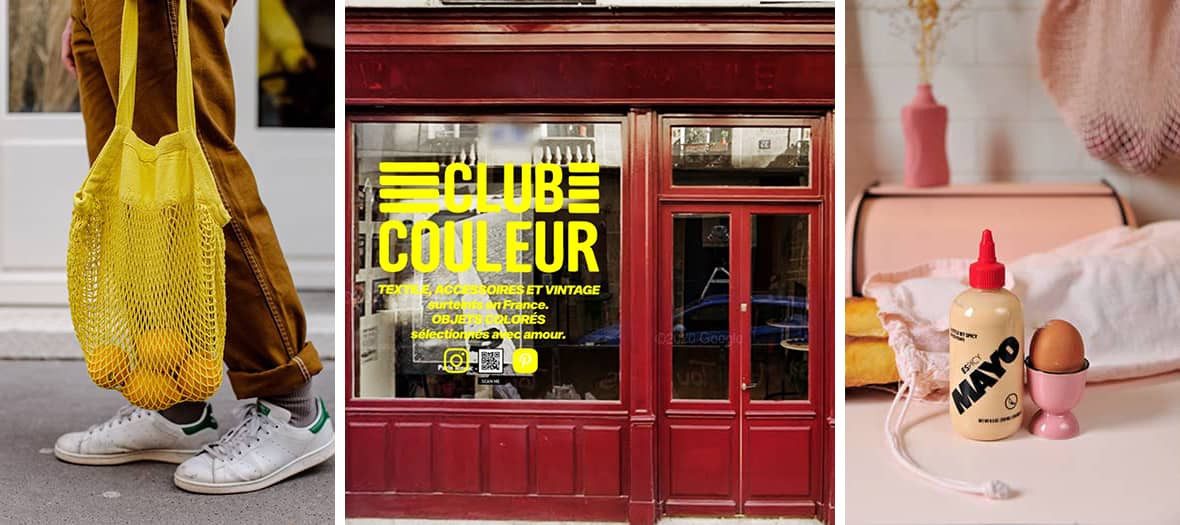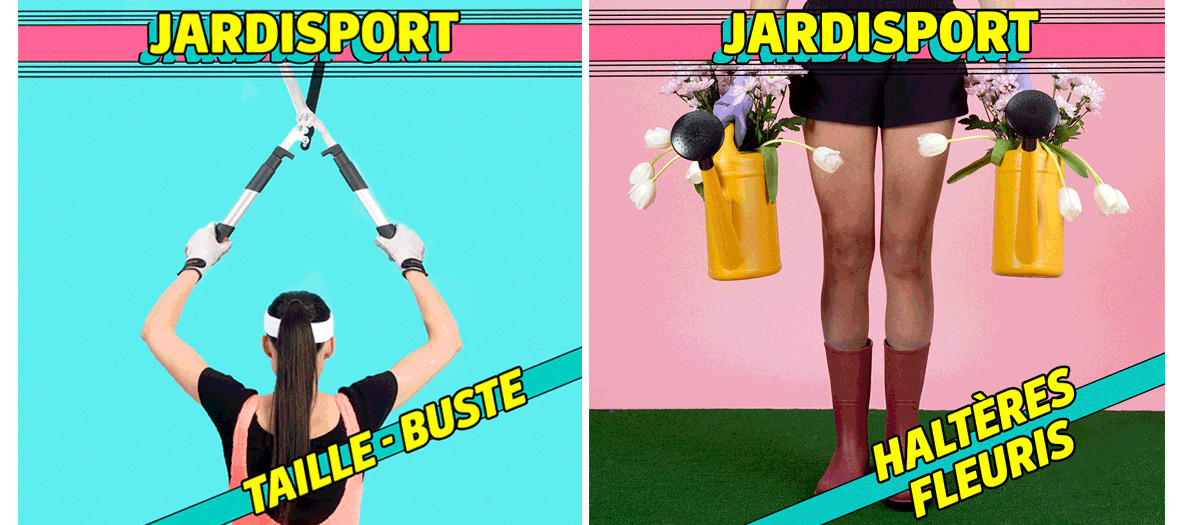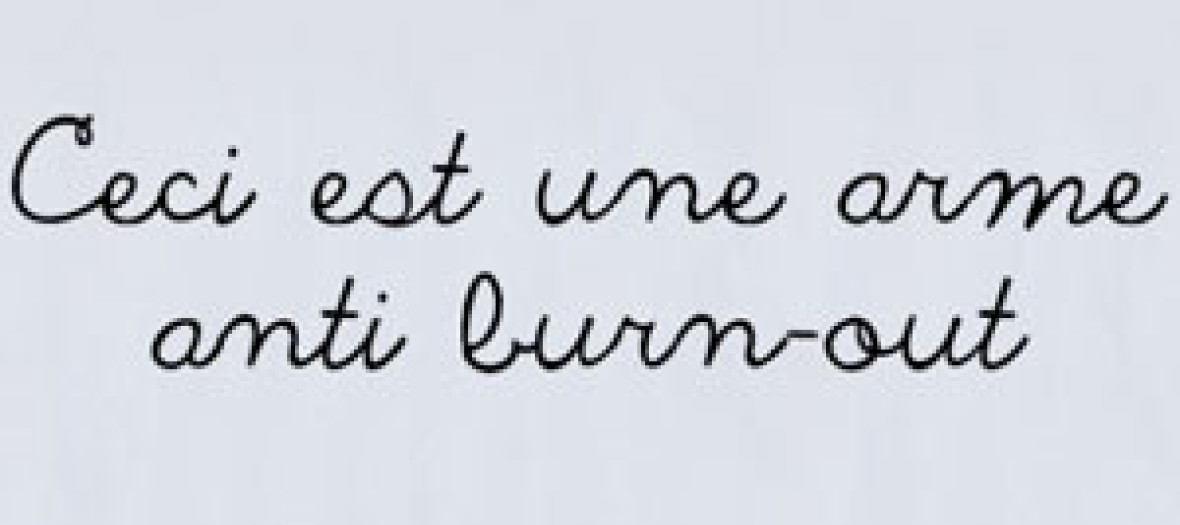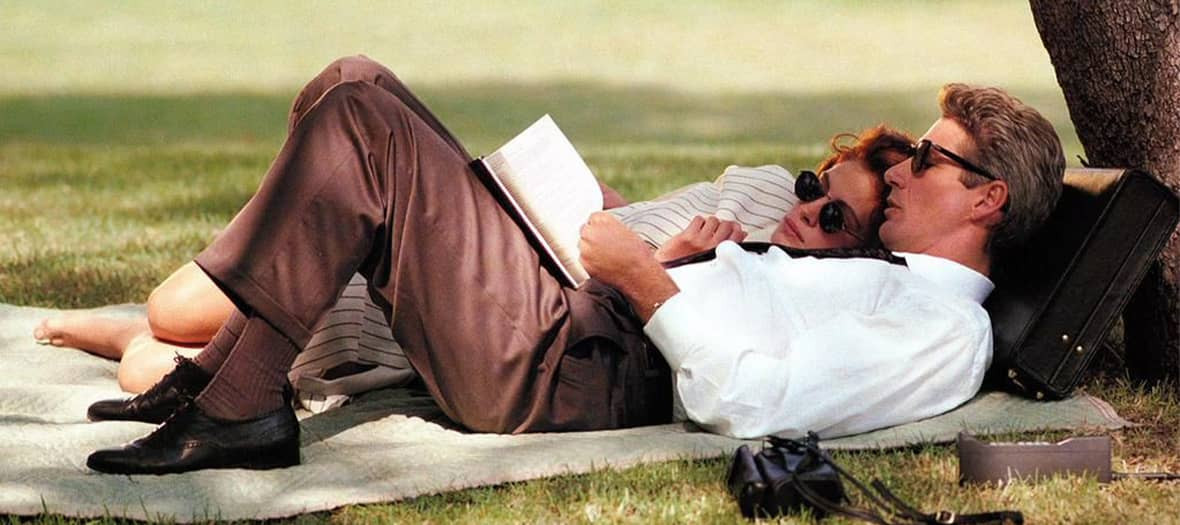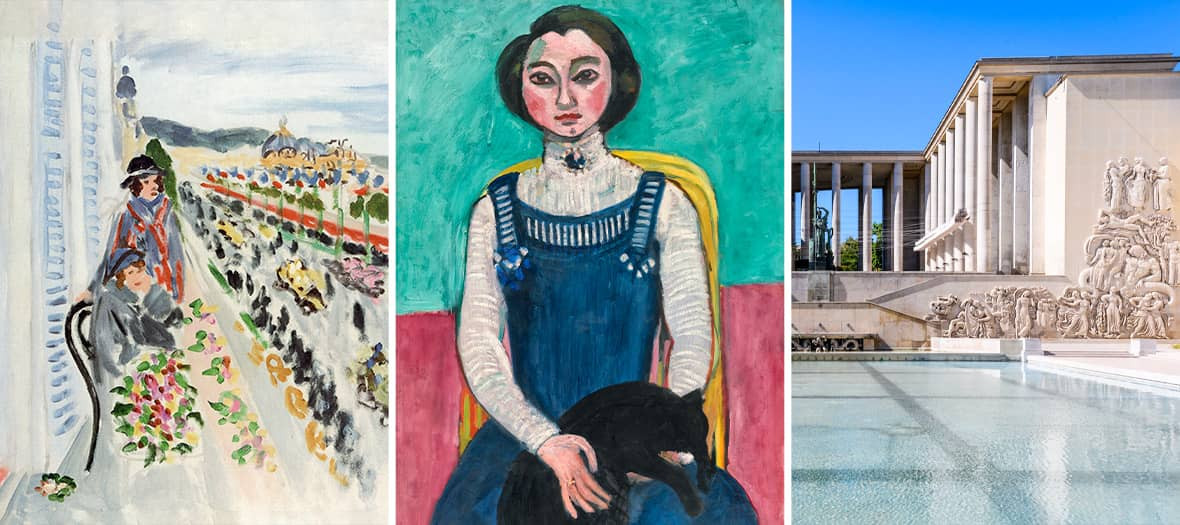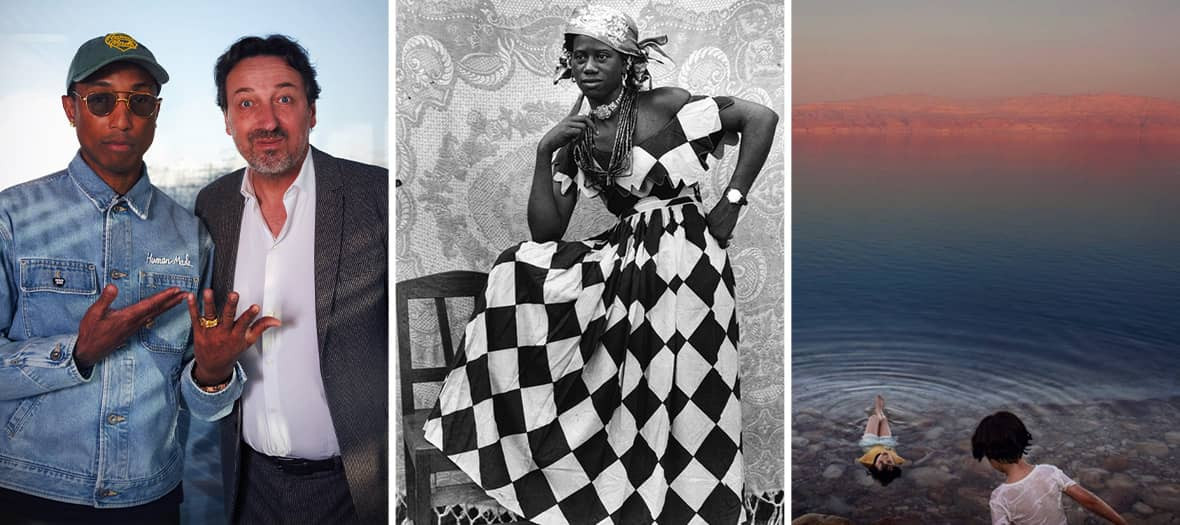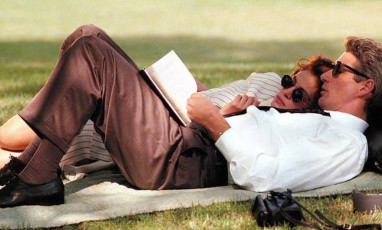Notice to aesthetes and foodistas, but also to budding CMs, multitasking entrepreneurs, com directors and trainees who rack their brains every day to post pictures of dishes worthy of the best influencers on the networks. his food and make beautiful videos to make the buzz on TikTok and Insta ...
That's good, the talented food photographer Philippe Martineau , equipped with the latest iPhone 13 Pro , took advantage of a dinner at Fief , the very prominent restaurant in the 10th arrondissement, to provide his pro tips and good practices for creating stunning images. even if you are a beginner.
Objective n°1: make the right settings
“ Adopt some basic and simple but extremely effective rules ”, explains the photographer:
- Clean your lenses before taking photos or videos.
- Increase the screen brightness to the maximum to better see all the details of the image.
- Enable grid overlay to enhance your frames.
- Try Cinematic mode for video. Once you've tried it, you won't be able to do without it!
Objective n°2: find the right light
“ Don't forget that photography means: writing with light. Whether you are photographing a dish or a portrait, light is your main source of inspiration. Ask yourself the right questions: is the room bright or dark? ” analyzes Philippe Martineau:
- If you go to the restaurant for lunch, book the table near the window. You will enjoy the changing effects of natural light, whether it is the power of the sun's rays or the softness of a shaded view. With HDR still active on the iPhone 13 Pro, let it handle highlights and reveal detail in shadows.
- If the evening mood is very dark, try to find the best lit table, but also the best placed to capture a harmonious background.
Objective n°3: play with the perspectives of the very wide angle
There are a few tips to keep in mind to make good use of the wide-angle function, which allows you to create incredible perspectives:
- The wide-angle has a hidden function: the Macro, with very present foregrounds and very distant backgrounds. The closer you get, the more the iPhone will automatically switch to this mode.
- The closer you are to the plate or frame to be photographed, the more likely you are to cast your shadow on it. So choose your angle carefully, and don't hesitate to move the plate to use a more grazing light, which comes from the side.
- The closer you are, the less depth of field you will have. Therefore, be careful with your focus. To determine for yourself exactly where you want the iPhone to focus, just touch the screen!
Goal #4: Shoot Spectacular Slow-Moons
“ You can shoot slow-motion video at up to 240fps with an iPhone 13 Pro. A technical feat that gives breathtaking results! ”, marvels the photographer.
“ Favor moments of service, the pouring of a sauce, the steam of a dish, or even the bubbles of champagne in a flute… There are of course an infinite number of possibilities for expressing your creativity with this function. Just a quick reminder: if you want to admire slow motion, your subject must be in motion! ”
Objective #5: Get rid of failed scenery
“ It is possible to divert the telephoto lens from its portrait function, which blurs the backgrounds, to isolate a plate when the environment is not very aesthetic. To try ! ”, proposes Philippe Martineau.
Objective n°6: dare stylish angles
“ With all these possibilities, feel free to test amazing angles, adapting to the subject to be photographed ”, advises the photographer.
“ If it's a plate, is it flat, hollow, is it a bowl? This will determine the preferred viewing angles. If the plate is flat, try reversing your iPhone 13 Pro to direct the optics downwards: thus positioned, you will be able to capture striking images, taken flush with the table! ”
Goal #7: Learn how to stabilize your iPhone
“ In general, if you are right-handed, consider that it is your right hand that should hold the iPhone, while you support it and adjust the settings with your left hand ”, suggests Philippe Martineau.
“ Maintaining your iPhone well, for photos or videos, is a habit to take, if only so as not to drop it! We can go further if we use the Macro mode or the Zoom and improve the result by remaining stable during the shots. Result: the images will be sharper and more defined. ”
© Solemn of the Cross
Also discover the new decorative collaborations to treat yourself to urgently .